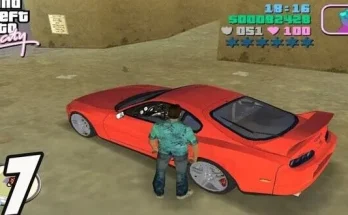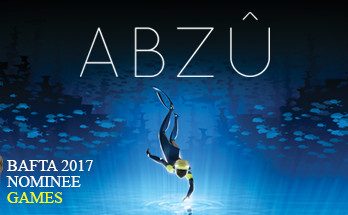Gems of War – Puzzle RPG: A Guide for Beginners

Are you a fan of puzzle games and role-playing games? Then you might want to try out Gems of War, a popular puzzle RPG developed by Infinity Plus 2. In this game, players solve puzzles to battle against other players or monsters. But, like any other RPG, Gems of War can be a bit overwhelming for beginners. That’s why we’ve put together this guide to help you get started on your journey.
What is Gems of War?
Gems of War is a free-to-play puzzle RPG available on multiple platforms, including PC, mobile devices, and consoles. In the game, players collect and upgrade cards, solve match-3 puzzles, and battle against other players or computer-controlled opponents.
How to Play Gems of War
Basic Gameplay
The gameplay of Gems of War is straightforward. Players match three or more gems of the same color to gain mana, which is used to activate abilities of the hero and the troops. The troops are represented by cards, which players can collect and upgrade as they progress through the game.
Troops and Cards
Each troop card has its own set of abilities, which can be unlocked by collecting enough of the same card or by spending gems. Gems are the premium currency of the game and can be earned by completing quests, battling other players, or purchasing them with real money.
Kingdoms
In addition to troops, players can also collect and upgrade Kingdoms, which provide bonuses and additional troops. Each Kingdom has a unique story, theme, and set of troops. Players can switch between Kingdoms at any time, but they need to level up their Kingdoms to unlock new troops and bonuses.
Guilds and Multiplayer
Players can also join Guilds, which are groups of players who work together to complete tasks and earn rewards. Guilds can compete against other Guilds in multiplayer battles, which require coordination and strategy.
Progression
As players progress through the game, they unlock new game modes, troops, and Kingdoms. The game features a campaign mode, which tells the story of the game’s world and characters, and various other game modes, including Arena, PvP, and Explore.
Tips and Tricks for Beginners
Focus on Kingdoms
When starting the game, players should focus on leveling up their Kingdoms to unlock new troops and bonuses. Each Kingdom has a unique set of troops and bonuses, which can help players progress through the game.
Manage Your Resources
Gems, gold, and souls are the primary resources in the game. Gems are used to purchase chests and upgrade troops, while gold and souls are used to level up troops and Kingdoms. Players should manage their resources carefully to progress through the game efficiently.
Build a Balanced Team
Players should build a team that balances offense and defense, as well as mana generation and control. Some troops are better at generating mana, while others are better at dealing damage or protecting the team. Players should experiment with different troop combinations to find the right balance.
Participate in Events
The game features various events, such as weekly events and special events, which provide unique rewards and challenges. Players should participate in these events to earn additional resources and upgrade their troops and Kingdoms.
Join a Guild
Players should join a Guild to earn additional rewards and participate in multiplayer battles. Guilds can also provide tips and support for beginners.
Conclusion
Gems of War is a fun and challenging puzzle RPG that combines match-3 gameplay with RPG elements. With this guide, beginners can get started on their journey and progress through the game efficiently. Remember to manage your resources carefully, build a balanced team, and participate in events and Guilds to earn additional rewards and support.